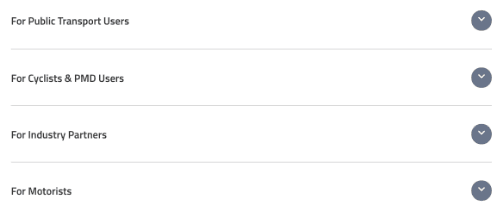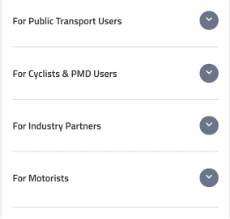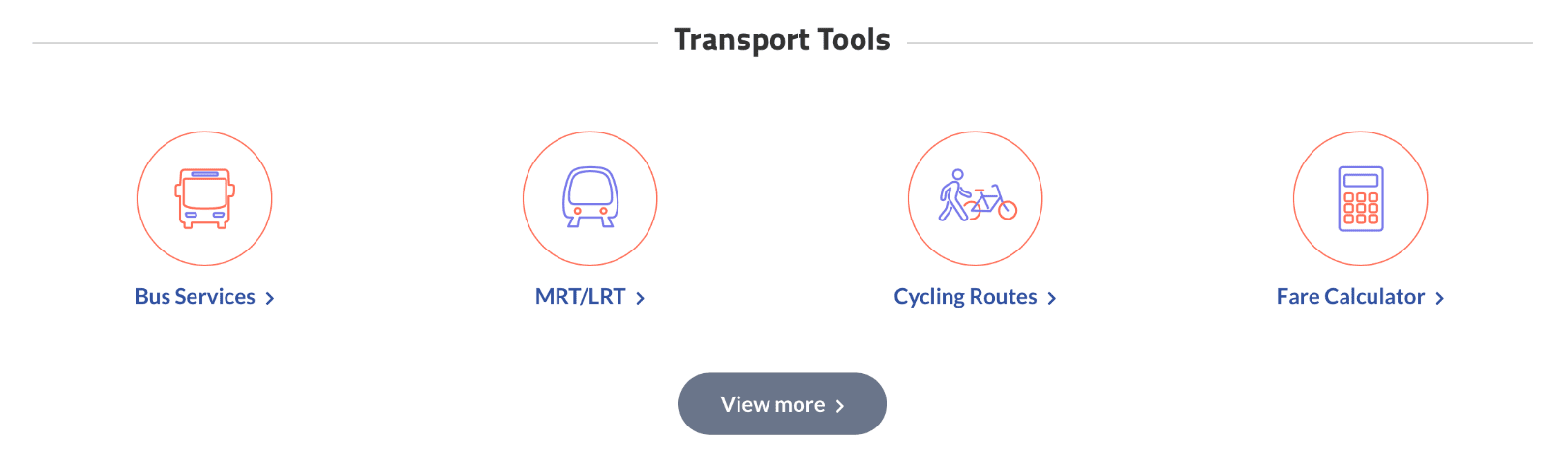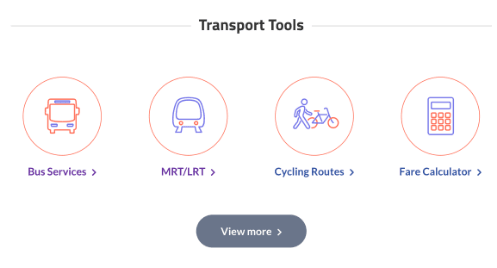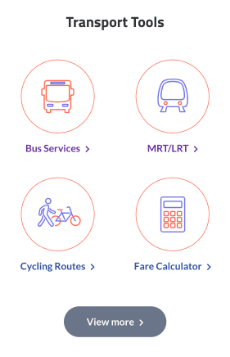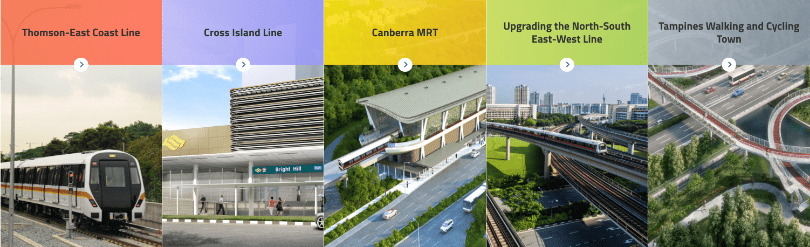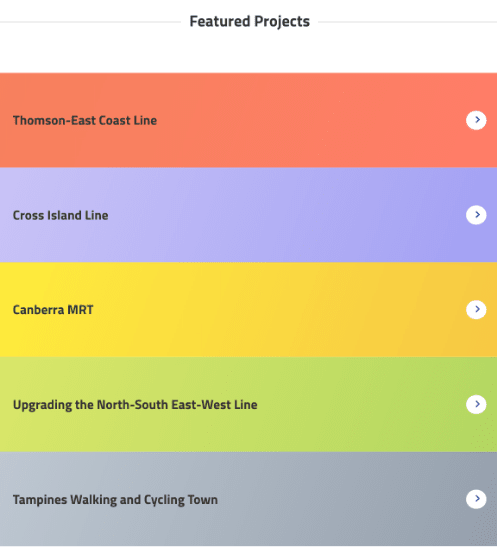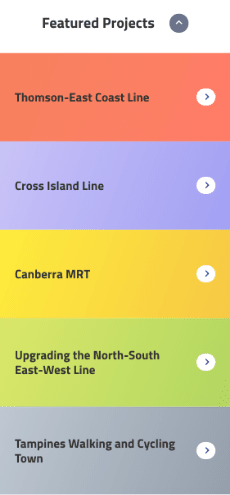Use Your Mastercard® Contactless Bank Cards for Public Transport,
with No Need for Top-Ups

The Land Transport Authority will launch SimplyGo, starting with Mastercard®, on 4 April 2019.
2. From 4 April 2019, SimplyGo will enable all commuters to use their Mastercard contactless bank cards or mobile phones to pay for their travel on public transport. This removes the need to carry a separate travel card or make upfront top-ups before travelling. Commuters simply need to tap their Mastercard contactless bank cards on the fare reader at the train station gantry or on the bus when boarding and alighting. Commuters can easily view their travel expenditure and history by registering for an account on the TransitLink SimplyGo Portal, available online and via the TL SimplyGo mobile app.
3. Commuters who use SimplyGo with contactless bank cards will be charged the same fares[1] as those who use travel cards (i.e. EZ-Link and NETS FlashPay cards).
4. LTA, TransitLink and Mastercard will conduct a SimplyGo roadshow and deploy outreach booths for service ambassadors to assist commuters during the initial launch of SimplyGo (please refer to Annex A for details).
5. LTA expects Visa to be included as part of SimplyGo later this year. Towards the end of the year, commuters using their ez-link cards can also start upgrading their cards to enjoy SimplyGo benefits like topping up on-the-go via the SimplyGo account.
Tips For SimplyGo Users
Sign Up for a SimplyGo Account
6. With a SimplyGo account, you can view your travel expenditure and history on the TransitLink SimplyGo Portal (simplygo.com.sg) or via the TL SimplyGo mobile app. You can also opt to receive this information via push notifications on your mobile device each time you tap out at the end of your trip. The TL SimplyGo mobile app also offers other travel-related services and information, such as concession card application and bus routes and timings. More commuter services will be rolled out in the future.
Take Out Your Card to Tap
7. If you carry more than one contactless bank card or travel card in your wallet or bag, please take out the card you wish to use and tap it on the fare reader. This prevents duplicate fare charges on multiple cards. You may also be denied entry or exit at the train station gantry. Remember to always tap in and out with the same card.
Switch Payment Mode if Your Mastercard Card Comes with EZ-Link/NETS FlashPay Function
8. If you currently use the built-in EZ-Link/NETS FlashPay functionality of your contactless bank cards, you will have to continue performing upfront top-ups before your journey.
9. To use SimplyGo with such cards, visit a General Ticketing Machine (GTM) at any MRT or LRT station to switch your card’s payment mode to Mastercard contactless payment. Once the switch is done, all fares paid using this card will be processed, accumulated and charged to your card account.
Enable Your Mobile Device Before Tapping
10. SimplyGo can also be used on your NFC-enabled devices with Apple Pay/ Fitbit Pay/ Google Pay/ Samsung Pay[2], if your Mastercard card is linked to your mobile devices.
11. For faster entry and exit using SimplyGo on mobile devices, enable your mobile devices before approaching the fare gates and card readers. An internet connection may be required for mobile payment transactions to be completed. The same mobile device and card should always be used when tapping in and out.
Annex A: SimplyGo Roadshow and Outreach Booths
Annex B: Top FAQs for SimplyGo Users
[1] Administrative and overseas transaction fees will apply for foreign-issued bank cards.
[2] Users who are keen to use SimplyGo with mobile devices are encouraged to refer to https://www.transitlink.com.sg/simplygo_phonemodel for a list of operating systems and mobile devices which have been tested to be compatible for use.